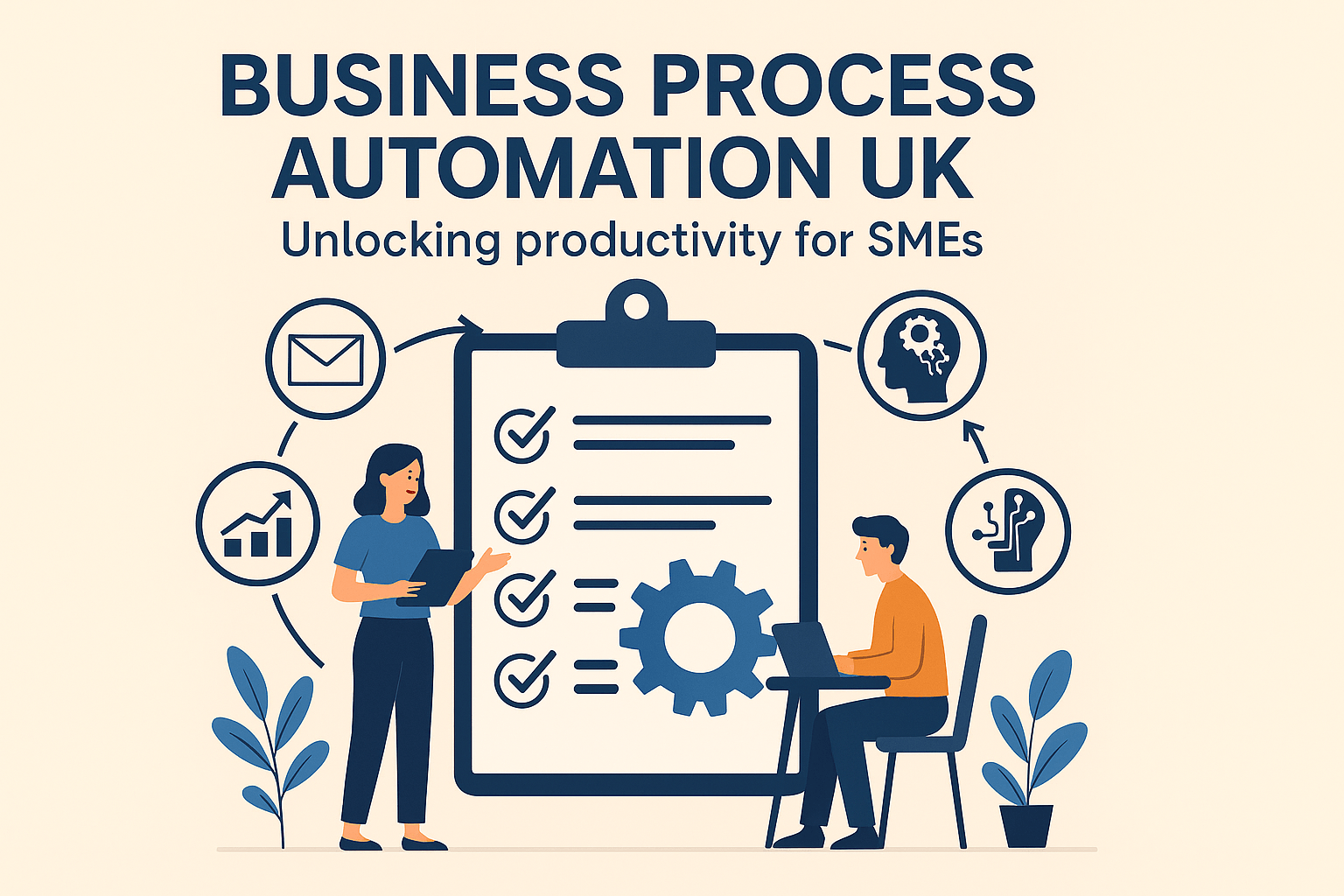In the hustle and bustle of running a business, it’s easy for repetitive tasks to consume valuable time and energy. While these tasks are often necessary, they can distract you from focusing on strategy, growth, and delivering exceptional value to your customers. The solution? Automation.
Automating repetitive tasks not only saves time but also reduces errors and boosts efficiency. But how do you identify which tasks to automate? In this guide, we’ll walk you through practical steps to pinpoint automation opportunities in your business, ensuring you get the most out of this powerful technology.
1. Map Out Your Current Workflows
The first step in identifying automation opportunities is understanding how your current processes work.
How to Do It:
- Choose a process to focus on — e.g., invoicing, customer support, or employee onboarding.
- Break it down into individual steps. For example, creating an invoice might include collecting client details, generating the document, and sending it via email.
- Note the time each step takes and any recurring pain points.
What to Look For:
- Tasks that require manual data entry.
- Steps prone to human error.
- Activities that occur frequently and follow a predictable pattern.
Example:
A logistics company mapped their order processing workflow and discovered their team spent hours manually inputting data from delivery notes into spreadsheets—a perfect candidate for automation.
2. Identify High-Frequency, Low-Value Tasks
Not all repetitive tasks are worth automating. Focus on those that occur frequently but add little strategic value.
Questions to Ask:
- Which tasks do your employees do every day, week, or month?
- Are there processes that feel like “busy work” but don’t contribute directly to growth?
- Could automating these tasks free up time for higher-value activities?
Examples of High-Frequency, Low-Value Tasks:
- Sending email reminders or follow-ups.
- Updating spreadsheets or databases.
- Posting routine updates on social media.
Case Study:
A small accounting firm automated their email reminders for overdue invoices, reducing their accounts receivable team’s workload by 40%.
3. Consult Your Team
Your employees are on the front lines and often have the best insights into inefficiencies.
How to Engage Your Team:
- Hold a meeting or survey to gather feedback on the most time-consuming parts of their jobs.
- Ask them which tasks they find frustrating or monotonous.
- Encourage suggestions for improving efficiency.
What to Expect:
You might discover unexpected automation opportunities. For example, a sales team might highlight how much time they spend manually updating CRM records.
Pro Tip:
Reassure your team that automation is about enhancing their roles, not replacing them. Emphasise that automation will allow them to focus on meaningful and rewarding tasks.
4. Analyse Task Consistency and Complexity
Tasks that are highly repetitive and follow a consistent process are prime candidates for automation.
How to Evaluate:
- Look for tasks with clearly defined inputs and outputs (e.g., processing payroll or scheduling social media posts).
- Avoid starting with tasks that require nuanced decision-making or significant creativity.
Examples:
- Data entry.
- Generating standardised reports.
- Sorting and responding to common customer queries.
Case Study:
A London-based marketing agency automated the generation of weekly performance reports, cutting preparation time from six hours to 20 minutes.
5. Review Common Business Areas for Automation
Certain areas of your business are naturally rich with automation opportunities.
Key Areas to Examine:
- Finance: Invoice generation, expense tracking, and payroll processing.
- Customer Support: Chatbots for FAQs, automated email responses, and ticket management.
- HR: Timesheet processing, leave approvals, and onboarding workflows.
- Marketing: Email marketing campaigns, social media scheduling, and lead scoring.
6. Leverage Automation Tools to Test Your Ideas
Once you’ve identified potential tasks to automate, use tools to experiment and refine your approach.
Popular Automation Tools:
- Zapier: Connects apps to automate workflows.
- Microsoft Power Automate: Ideal for businesses using Microsoft 365.
- HubSpot: Automates marketing, sales, and customer service workflows.
- Xero: Streamlines invoicing and financial management.
Pro Tip:
Start small. Automate one task, measure its impact, and scale your efforts gradually.
7. Measure the Impact of Automation
Automation isn’t just about saving time; it’s about adding value to your business.
What to Measure:
- Time Savings: How many hours per week has the automation freed up?
- Error Reduction: Has automation decreased mistakes in repetitive tasks?
- Employee Satisfaction: Are team members more engaged with meaningful work?
Example:
A retail business automated their inventory updates, reducing errors by 60% and freeing up their team to focus on improving customer experience.
Final Thoughts
Identifying repetitive tasks to automate isn’t just about improving efficiency—it’s about empowering your business to focus on what truly matters. By following these steps, you can uncover valuable opportunities to streamline operations, enhance accuracy, and foster a more productive workplace.
Ready to get started with automation? Contact AI Elevation today to discover bespoke solutions tailored to your business’s unique needs. Let’s work smarter, not harder.